Week 13 PPT, tasks, and the weebly tutorial review have all been added to their respective pages.
Your tasks are as follows:
1. Read Chapter 8 pg. 237-254 (please stop before "Why Social Networks Matter"). I suggest you read 4-5 pages each day.
2. News Article Analysis #3.
3. Prepare your news report if you are scheduled to present during week 14.
Odds & Ends:
Firstly, please make sure you are posting your NAA (news article analysis) before the deadline. I will no longer comment or give credit for late postings (whether on the class, personal, or new media blog page).
Secondly, anyone who prepared their NAA, but was unable to post it due to a slow internet connection, please post your articles as soon as possible.
Thirdly, I will be sending you a weebly tutorial review so that you can understand how to do the following: set up your new media blog page, adjust blog settings, and publish your entry to your blog and to the website.
Here's a quick version of the tutorial:
Sign into the weebly editor and go to the New Media blog page. Click on the fourth box from the left called "Blog Settings" A new window will appear. In this new window, the first setting is called "Comment default." Please select open so that I will be able to provide feedback. Make sure you "Save Changes."
Lastly, if you forget your weebly login information, then please email me!
Some of you may be wondering why the time stamp (the name for the time when you post your blog entry) says a very strange time. This is because weebly is a San Francisco-based company so therefore it automatically sets to pacific time.
Here's how to change this:
After you have logged in, go to your New Media blog page. Click on "Blog Settings." This opens a new window. Go to the "Date/Time" category and find the "Time Zone" setting (it's the very last one). Change the time to "UTC+8." This is our time zone. Don't forget to "Save Changes" and "Publish" this to the website.
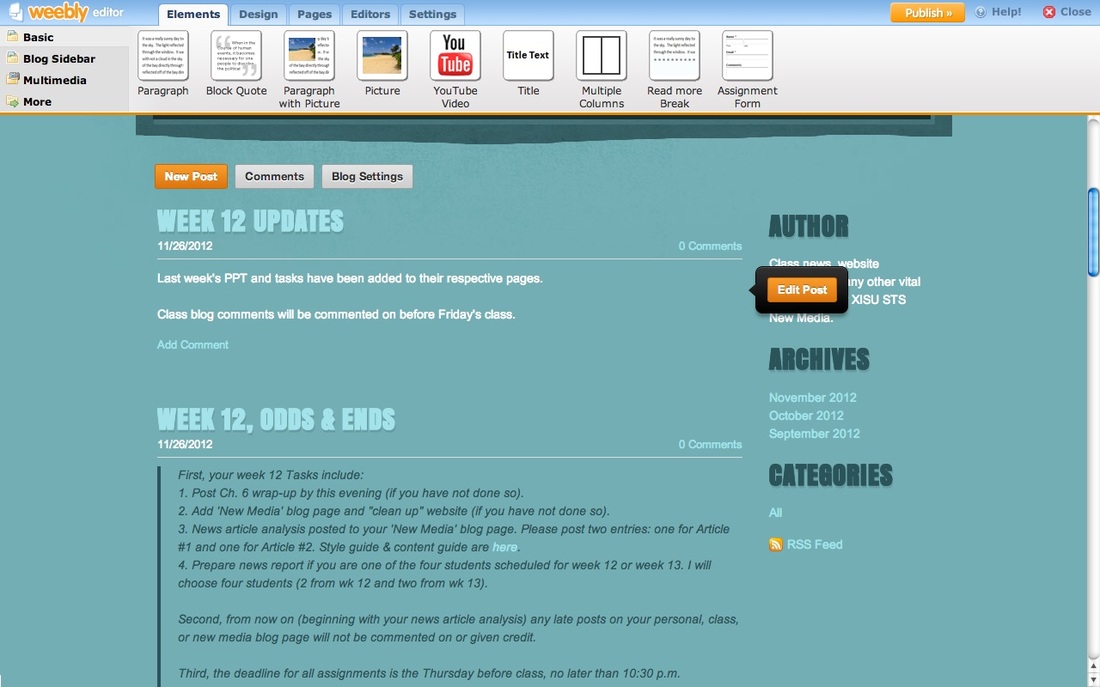
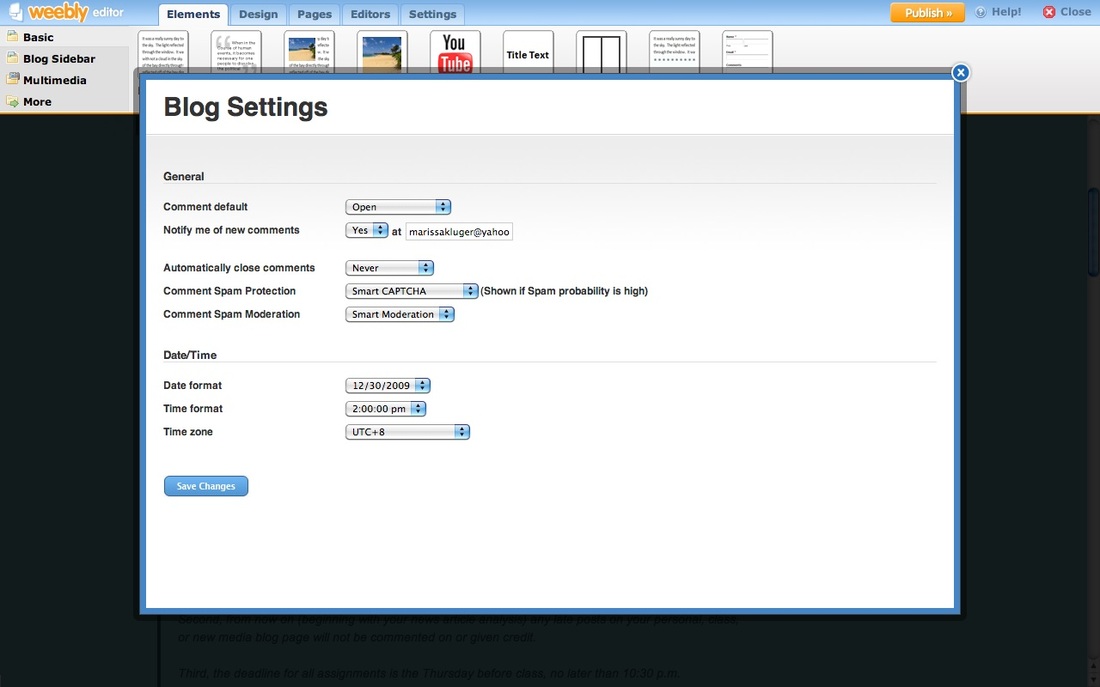
 RSS Feed
RSS Feed